At a glance
Expert’s Rating
Pros
- DIY installation option can save you lots of money
- Trusted Neighbor is a great feature
- Nest cameras and video doorbell support facial recognition and can distinguish between people, pets, and vehicles
- Step-up Yale smart lock supports fingerprint recognition as well as PIN codes
- You can add your own Z-Wave smart home devices
Cons
- You must use the Nest app to fully manage the Nest security cams and video doorbell
- There is no support for Amazon’s Alexa
- ADT Base doesn’t include a display
- Monthly service fees can add up quickly
Our Verdict
The ADT Smart Home Security System emphasizes security over convenience, but there are enough smart home elements for us to recommend it, whether you set it up on your own or pay for ADT’s white-glove installation. Keep a close eye on the services you sign up for, as they’re not all mandatory.
Price When Reviewed
This value will show the geolocated pricing text for product undefined
Best Pricing Today
Price When Reviewed
Price depends on configuration. Packages start at $199. As tested: $1,680.94; plus, one-time installation fee of $1,300 (optional), and variable monitoring fees ($64/mo in this case)
Best Prices Today: ADT Smart Home Security

ADT is one of the oldest home security companies in the U.S., and the ADT Smart Home Security product reviewed here is its latest offering that melds home security with a robust smart home system. As with every ADT product, you must commit to paying for professional monitoring of this system, where the staff at a central office keeps track of emergency events and will offer to dispatch police, fire, and medical personnel as needed. But unlike many of ADT’s other products, you can either have ADT’s technicians install the system in your home or you can do it yourself.
This is a security-first system, but smart home features don’t completely take a back seat. ADT sells smart light bulbs and smart plugs as well as Nest smart thermostats (more on that in a bit), and there’s a Z-Wave radio in the ADT Base that forms the heart of the system, so you can add other smart home components—including third-party products—on your own. ADT does recommend you buy Z-Wave devices that are on its approved list, and anything tied to security monitoring (sensors, smart locks, cameras, etc.) must be an ADT-authorized device, but the company doesn’t bar you from trying anything outside the monitoring realm. In other words, you’re not buying into a completely walled garden.
ADT offers DIY installation as an option, and the company has a deep well of tech support articles, instructional videos, and even real-time video tech support to guide you.
In this respect, ADT Smart Home Security is closer to the systems from Abode, Ring, or—at the high end—Vivint than, say the security-only products from Arlo or SimpliSafe (I should note, however, that Vivint does not offer DIY installations, although you can add self-installed smart home components to it later, with restrictions similar to ADT’s).
You can create smart home automations (or Rules, as ADT calls them) in which any ADT device or any Nest device can act as a trigger that causes any other supported smart home device to perform an action, with the option of setting conditions. These are very much like IFTTT (If This, Then That) routines, and they’re very easy to create in the ADT app.
For example, you can set a Rule that when a door is opened (a trigger) between sunset and sunrise (a condition), the Base will trigger an enrolled smart light to turn on (an action). Rules can also have multiple triggers, conditions, and actions. You can also delay any action by minutes and/or seconds.
Installation options
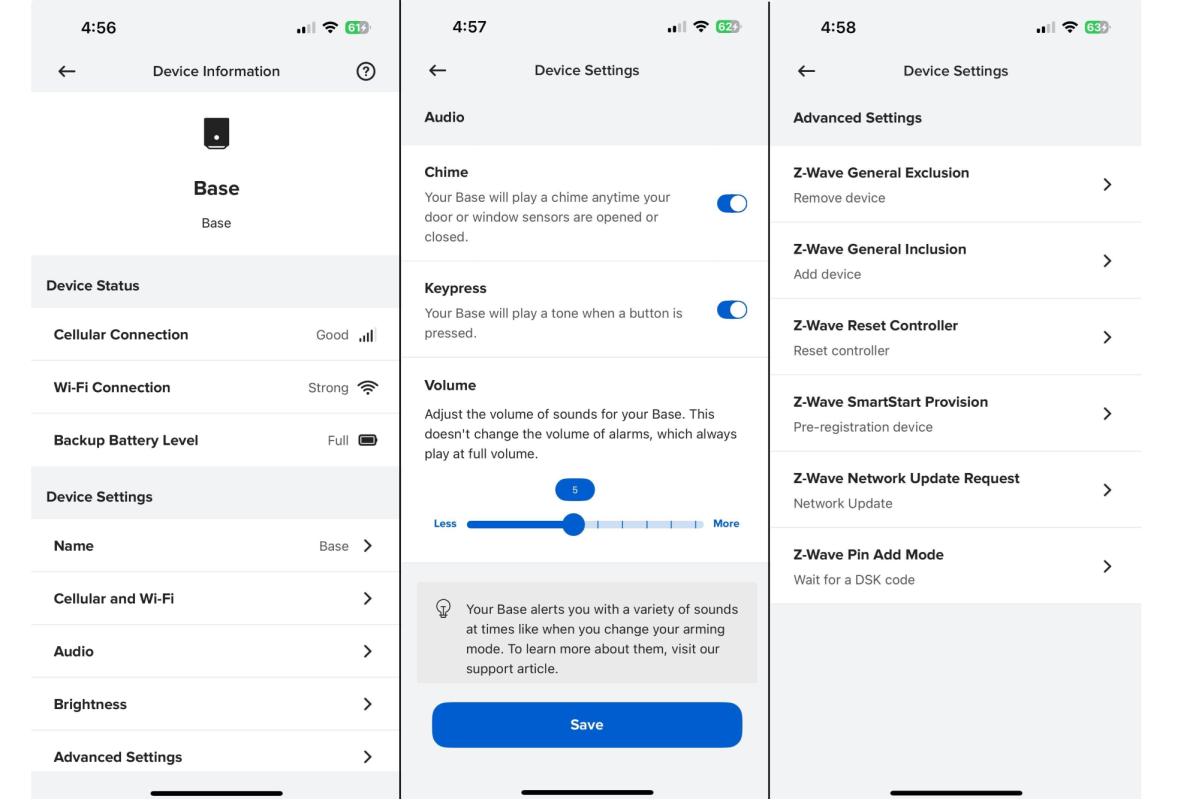
The ADT Base that forms the heart of the ADT Smart Home Security System has Wi-Fi, LTE, DECT, and Z-Wave radios onboard. LTE is for broadband backup, DECT is for ADT’s sensors, and Z-Wave allows you to add various smart home devices, including smart locks.
Michael Brown/Foundry
While ADT offers DIY installation as an option, and the company has a deep well of tech support articles, instructional videos, and even real-time video tech support, a representative told me only 10 percent of its customers go that route, so I elected to have an ADT technician install everything for this review. The cost to install the 20 components that made up this configuration was $1,300. Installation costs will of course vary depending on which components you decide to buy. (Scroll down for a list of everything included in this review system.)
The Portland Police Bureau also assesses a residential alarm permit of $25 per year, which was not included in that previous figure (ADT expects you to secure that yourself). Such municipal fees are increasingly common, so you should check your locale. The most important thing to remember is that paying ADT to install your Smart Home Security system won’t bar you from adding other components to it by yourself later.
ADT loaned this system for my review, along with a full year of professional monitoring (which would otherwise cost $64 per month (I’ll break down that fee later). I’ve been living with the system since the middle of February 2025 to get a thorough understanding of its capabilities.
Specifications

You can add Google’s current Nest cameras (not the recently announced Gemini-powered models) to the ADT Smart Home Security System. The 3rd-gen Nest Cam Indoor is shown here.
Michael Brown/Foundry
ADT partners with Google on many of the smart home and home security components it offers with its systems, and the company sent the current generations of the Nest Indoor Cam, Nest Doorbell (wired, battery), and the Nest Cam with Floodlight for this review. You’ll find a complete list of supported products at the preceding link.
These are not the new Gemini-powered products that Google announced on October 1. ADT has not said if it plans to offer the new cameras and incorporate Gemini support later on. It’s also worth noting here that Google took an equity stake in ADT in 2020, investing $450 million in the company. This tight Google integration means you cannot use this system with Amazon’s Alexa smart home platform.
Device costs (a la carte, bundles are discounted)
| Device | Cost |
| ADT Base | $249.00 |
| ADT Carbon Monoxide Detector (2) | $120.00 |
| ADT Door/Window sensors (multipack) | $50.00 |
| ADT Glass Break Sensor (2) | $99.98 |
| ADT Keychain Remote | $20.00 |
| ADT Motion Sensor | $40.00 |
| ADT Premium Door/Window sensors (multipack) | $80.00 |
| ADT Smoke Detector | $60.00 |
| ADT Water & Temperature Sensor | $60.00 |
| ADT Window Stickers (4) | $0.00 |
| ADT Yard Sign | $0.00 |
| Google Nest Cam (indoor, wired) | $99.99 |
| Google Nest Cam with Floodlight | $279.99 |
| Google Nest Doorbell (battery) | $179.99 |
| Yale Assure Lock 2 Touch w/Z-Wave 800 module | $299.99 |
| Municipal Electrical Permit (will vary by locale) | $42.00 |
| Total as-reviewed hardware cost | $1,680.94 |
| Total installation cost (optional) | $1,300.00 |
| Total up-front cost of reviewed system | $2,980.94 |
To secure your entry doors, ADT offers the Yale Assure Lock 2 with a Z-Wave 800 module for $300 when it’s purchased with a system. The lock has a backlit numeric keypad along with a conventional key cylinder (just one key is supplied) and a fingerprint reader onboard (with support for up to 20 fingerprints). Locking or unlocking the Yale lock can simultaneously arm or disarm the security system respectively, and this can be done with a registered fingerprint, a PIN, or with ADT’s app.
You can also buy a Yale Assure Lock 2 with a previous-gen Z-Wave module, but without a fingerprint reader, for $210. ADT initially provided the latter device, and then shipped the former, newer device when it became available. I installed it myself, and the process was a breeze.
The physical installation was the usual, somewhat clumsy process involving a mounting plate and threading the power cord from the exterior escutcheon through the door’s bore hole and plugging it into a socket on the interior escutcheon, but ADT’s software made onboarding and enrolling users quick and easy.

The Yale Assure 2 with Z-Wave 800 is an excellent smart lock with an onboard fingerprint reader, a numeric keypad, and a key cylinder.
Michael Brown/Foundry
Since a Google Nest Cam with Floodlight must be hardwired to your electrical system, ADT brought in a licensed electrician to install it, accounting for $450 of the $1,210 total installation fee. Like most home security vendors, ADT’s technicians are not licensed electricians; they can deal with low-voltage components—like video doorbells—but they won’t touch anything connected to your home’s 120-volt circuits.
The ADT Base
The $249 Base forms the heart of the ADT Smart Home Security system. The cylindrical device is 4.5 inches in diameter and 5.7-inches high (115mm x 145mm), with a numeric keypad on top for arming and disarming the alarm. You can also arm/disarm the system in ADT’s app or with an optional keychain remote ($20).
The Base is powered by an AC adapter and has a backup battery that ADT says should provide 24 hours of operation in the event of a power outage. It has a decidedly mild siren onboard (85dB measured at 10 feet from the Base), and an LTE radio to provide broadband backup in case your primary internet connection fails.

The cylindrical ADT Base is the heart of the ADT Smart Home Security system. You can arm and disarm the system using the keypad on top if you don’t use ADT’s app or the optional key fob for that purpose.
Michael Brown/Foundry
You’ll add the Base to your Wi-Fi network (both 2.4- and 5GHz networks are supported, giving you flexibility as to where to install it). The ADT Base also has Bluetooth and Z-Wave Long Range radios onboard. Bluetooth is used primarily for initial setup, but the Z-Wave radio can be used to expand a security system into a complete smart home system that includes smart locks, lighting controls, and other components.
ADT also offers a secondary keypad ($99) with dual-band Wi-Fi and battery backup if you want to be able to arm/disarm the system from another location in your home. If you have a large home, you might want to put one near whichever door you use most often.
ADT says the “ADT Base and Keypad are ADT-branded hardware,” so their resemblance to the gear Google provided with its own Nest Secure system—introduced in 2020 and killed in 2024—might be coincidental.
Sensors
You’ll want ADT’s two-piece, battery-powered door/window sensors ($20 each) mounted to at least your entry doors and lower-floor windows. When the magnetic field between the two pieces is disrupted after the door or window is opened, the electronics in the business end of the sensor send a signal to the Base. The tech who installed the system recommended putting them on every door and window, but I elected to put them only on my three entry doors and the four most easily accessed windows (most of my windows are 5 feet or more above the ground, so you’d need a ladder to climb into them).

Carbon monoxide detectors such as this are critical components in any smart home security system.
Michael Brown/Foundry
Given that these sensors are surface mounted, and therefore completely exposed, they aren’t as attractive as the type where the electronic element fits into the door frame and the other element (a magnet) disappears into the door itself. If the Base is in an armed state when the magnetic field between any sensor is broken, it will send a signal to the ADT’s monitoring facility that there’s been a possible break-in. If you’re returning home and don’t disarm the system before you open the door, you’ll have a 30-second window to disarm the system and prevent that signal from being sent.
ADT also offers a Premium sensor ($40 each) that has a button you can press to temporarily bypass the security system, so you don’t need to disarm when you leave your home while others in the family remain and then re-arm it after you close the door. These Premium sensors can also detect shocks, which would occur if an intruder broke a window to gain entry without otherwise opening that window. ADT’s tech installed four of these.
There’s a large, 5 x 6-foot (HxW) fixed picture window in my living room, so the tech installed a glass-break sensor in that room in case an intruder decided that would be a good way to get into the house (as unlikely as that would seem—it would make a lot of noise). He also glued one of the Premium door/window sensors to that window, even though it doesn’t open. If an intruder broke the window, it would trigger the alarm even if the dedicated glass-break sensor didn’t.

You might find the door/window sensors ADT uses to be unsightly. For doors, I much prefer the type that disappear into the door frame and the door itself.
Michael Brown/Foundry
These sensors communicate with the Base using a 1.9GHz DECT frequency, a digital standard originally created for cordless phones (the acronym stands for Digital Enhanced Cordless Telecommunications), so their signal traffic doesn’t compete with your 2.4GHz Wi-Fi network, but they don’t travel as far as sub-GHz Z-Wave signals. They run on 3V CR2 batteries.
ADT also included three battery-powered life-safety devices in this review system: a smoke detector ($60, installed outside my kitchen) and two carbon monoxide detectors ($60 each, one installed in my kitchen, near my gas range, and the other in my basement, near my gas-powered furnace).
ADT’s $60 Water and Temperature Sensor was the final security sensor ADT left me with. I had it placed in the basement next to my water heater, and it will notify me via the ADT app if water appears there, warning me if that appliance or my washing machine develops a leak or if my basement otherwise floods. The temperature sensor in that device will warn me of frigid conditions that could lead to a burst pipe.
Money-saving strategies
Ultimately, you have a large degree of control over the cost of ADT’s system, since you can pick and choose which elements to install up front and which ones to add later (ADT also offers various discounted bundles of equipment). In addition to installing the system yourself, another way to reduce the total system cost is to install ADT’s motion sensor ($40) and/or its glass-break sensor ($50) in some rooms, instead of placing a door/window sensor on every window in your home.

ADT’s motion sensor is designed to ignore pets that weigh less than 85 pounds.
Michael Brown/Foundry
The motion sensor can be programmed to be active only when the system is in an armed-away state, but you can also program it for a “convenience” mode that turns on connected smart lighting at night. If you have pets, it will ignore motion caused by animals weighing less than 85 pounds. My dog weighs only 10 pounds, so I can’t say how accurate that claim is, but I haven’t experienced a false alarm triggered by motion.
The glass-break sensor, meanwhile, is triggered by the sound of glass breaking (duh) within a range of 2 to 25 feet in the same room. If that happens while the system is any of its three armed states (Away, Stay, or Night), it will trigger the siren in the base station, alert the monitoring service, and send an alert to your smartphone. The sensor can be attached to a wall or ceiling (it must be mounted at least 6.5 feet above the floor) with the provided screws or double-sided tape. Each of these sensors will also send an alert to the ADT app and to ADT’s central monitoring office if they’re tampered with.
Opting out of ADT’s extended warranties–its Quality Service Plans–or selecting the least expensive version–will also reduce your monthly outlay, but then you’ll be on the hook should something go wrong with ADT’s equipment after the initial 90-day warranty runs out.
Where you won’t be able to save money with ADT is by monitoring the system yourself. You’ll need to pay at least $25 per month for “intrusion monitoring,” in which ADT staff will respond to security events such as a break-in by requesting a local police dispatch, and “Life safety monitoring,” in which ADT will dispatch first responders in the event of a fire, carbon monoxide, or medical emergency. I’ll dig deeper into ADT’s fees in a bit.
Security cameras

My home isn’t wired for a doorbell, so the 2nd-gen Nest Doorbell ADT installed is running on its internal battery.
Michael Brown/Foundry
While ADT describes the $180 2nd-gen Google Nest Doorbell as battery-powered, it can easily replace a wired doorbell if you have one (in which case, and ADT tech can connect it to your existing transformer and chime). Read our Google Nest Doorbell review for more details. ADT offers the AC-powered Nest Cam ($99) for indoor surveillance. The Nest Cam with Floodlight ($280) was the final element of video security ADT provided for this review, delivering exterior smart lighting as well as security.
Each of these Google Nest cameras records video in 960 x 1280-pixel resolution and stores it in the cloud. To reduce the amount of video you must sift through, you can configure the cameras in the ADT app, so they detect motion and record only when the ADT system is armed.
I’ll discuss how the ADT and Google Home apps work together in a moment.
Smart home accessories
ADT’s embrace of Z-Wave shows the company takes the smart home seriously. In addition to the Z-Wave locks on offer, you can also buy Z-Wave-powered smart plugs and plug-in dimmers ($50 each) and LED light bulbs ($30 each). That said, you’ll find much cheaper alternatives on the open market; remember that ADT won’t bar you from installing third-party Z-Wave products. Again, as you might expect, devices that tie into the security element of the system—such as smart locks—are a different matter. And ADT recommends you only install devices that it has tested and approved.
ADT also offers a Netgear Nighthawk mesh Wi-Fi 6 router ($299); the 2nd-gen Google Nest Hub ($100), enabling you to arm and disarm the security system with voice commands, among other things; the 4th-generation Nest Learning Thermostat ($280); or the simpler Google Nest Thermostat ($130). I’ve been more than happy with my Ecobee Smart Thermostat Premium, so I didn’t have either of those Nest devices installed. You can install either thermostat yourself or hire ADT to install it for you.
ADT Smart Home Security System user classes
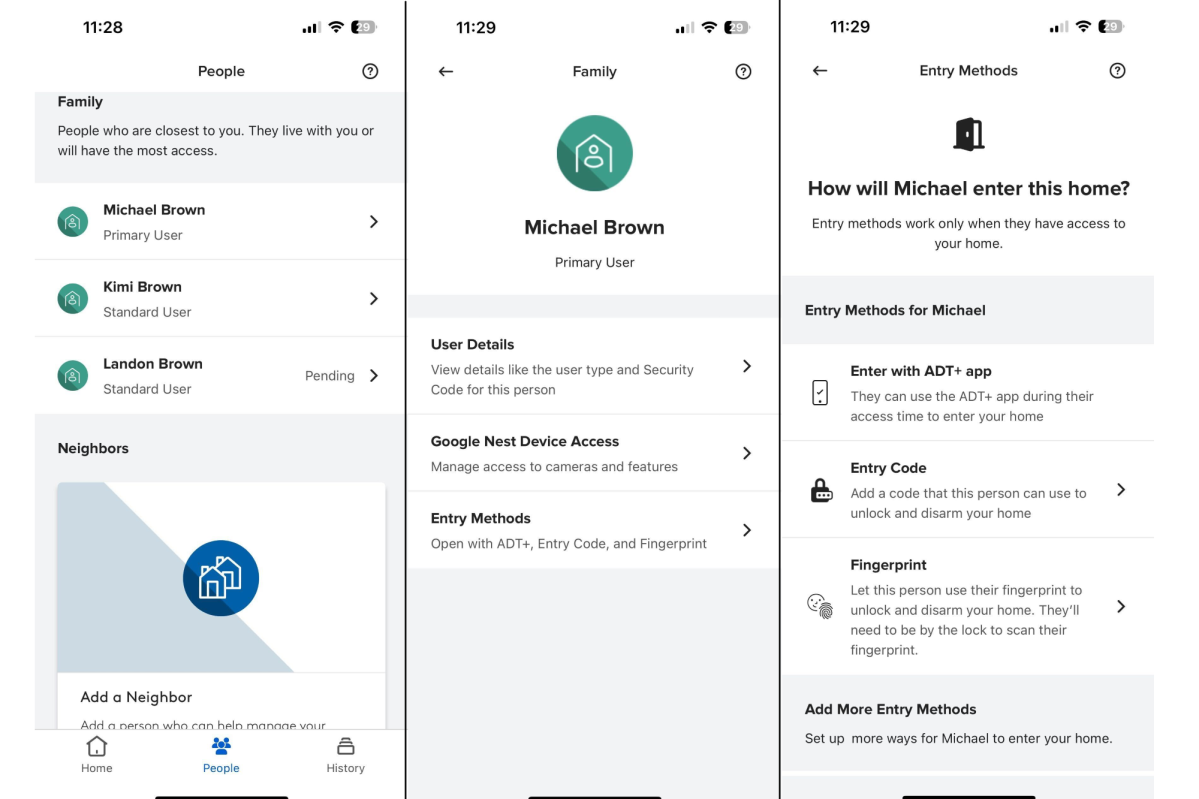
The ADT Smart Home Security system recognizes several types of users who have varying levels of permission, with Primary users having the most access.
Michael Brown/Foundry
The system recognizes three classes of users: Family, Trusted Neighbors, and Helpers & Guests. The Family class is subdivided into three other categories: Admin, the Primary user with the most privileges, including the ability to grant other users access to the system; Standard users, with permission to access professional monitoring, arm/disarm the system, and limited access to other settings; and Basic users, who can only arm/disarm the system. You can register the fingerprints of any user except for those in the Basic class.
The Admin can also create a “duress” code that will disarm the system but notify ADT’s professional monitoring service that there’s an emergency in the home. If an intruder forces you to disarm the system, for example, you could enter the duress code to disarm the system as instructed, but ADT would then dispatch the police to the home to help you.
Helpers & Guests are people to whom you want to grant access to your home on a more limited basis—think housekeepers, dog walkers, contractors, and the like. They’ll be invited to download the ADT app and they can use their assigned PIN on the smart lock, but their access can be restricted to a single day, a range of dates, or a recurring schedule.

ADT brought in an outside electrician to install the Google Nest Floodlight Cam. The company’s techs generally install only low-voltage devices.
Michael Brown/Foundry
Trusted Neighbors are just what they sound like: People you trust with access to your home, who live nearby, and are willing to help manage your home while you’re away. While you can also limit their access to your home to a schedule, a far more useful scenario has ADT notify them of events so they can respond in your absence. These notifications can be set to be active all the time or only when your system is in an Armed Away state.
If your Nest Video Doorbell detects a package left on your porch, for example, ADT can notify your neighbor, so they can pick up the package and bring it into your home (provided you’ve given them that access, of course). Or if the system detects a water leak, it can notify your neighbor of that problem so they can go over and shut off the water valve. You’ll receive the same event notifications, and you’ll receive alerts when your trusted neighbor arrives at your home. Trusted Neighbor is a great feature that I hope ADT’s competitors will copy.
Using the ADT Smart Home Security System

A battery in the ADT Base keeps it running in the event of a power outage, while an LTE radio keeps the system linked to the internet–and ADT’s monitoring service–should your regular broadband connection fail.
Michael Brown/Foundry
Aside from the Nest video doorbell and security cameras, which I’ll get to in a moment, the user experience with the ADT Smart Home Security System is mostly typical for this class of product. You’ll issue each authorized user a 4- to 8-digit PIN, which they’ll use each time they arm or disarm the system at the Base. They’ll use the same with an ADT-authorized smart lock, which will automatically disarm the system when that PIN is entered on the lock’s keypad. If they download the ADT app, they’ll also be able to lock/unlock the door and arm/disarm the system with their fingerprint (assuming you’ve set them up that way) or the app on their smartphone.
You’ll press a button on the Base (or the optional keypad, ADT’s keyfob, the ADT app, or with a “Hey Google” voice command) to arm the system in one of its three armed states: Away, Stay, or Night. That Night state is unusual; most security systems have just two armed states: Stay (or Home) and Away.
In Armed Away mode, an exit delay gives you time to open a door to leave your home after you’ve started the countdown to its fully armed state. Since the home will presumably be unoccupied after you leave, motion inside the home or opening any window while the system is Armed Away will trigger the system to go into an alarm state. When you return home, an entry delay will start a countdown before the system goes into an alarm state. The countdown will give you time to enter your PIN at the base inside the home. You can also present your fingerprint on an authorized smart lock unlock it and disarm the system, press the disarm button on the ADT key fob, or disarm with the ADT app.
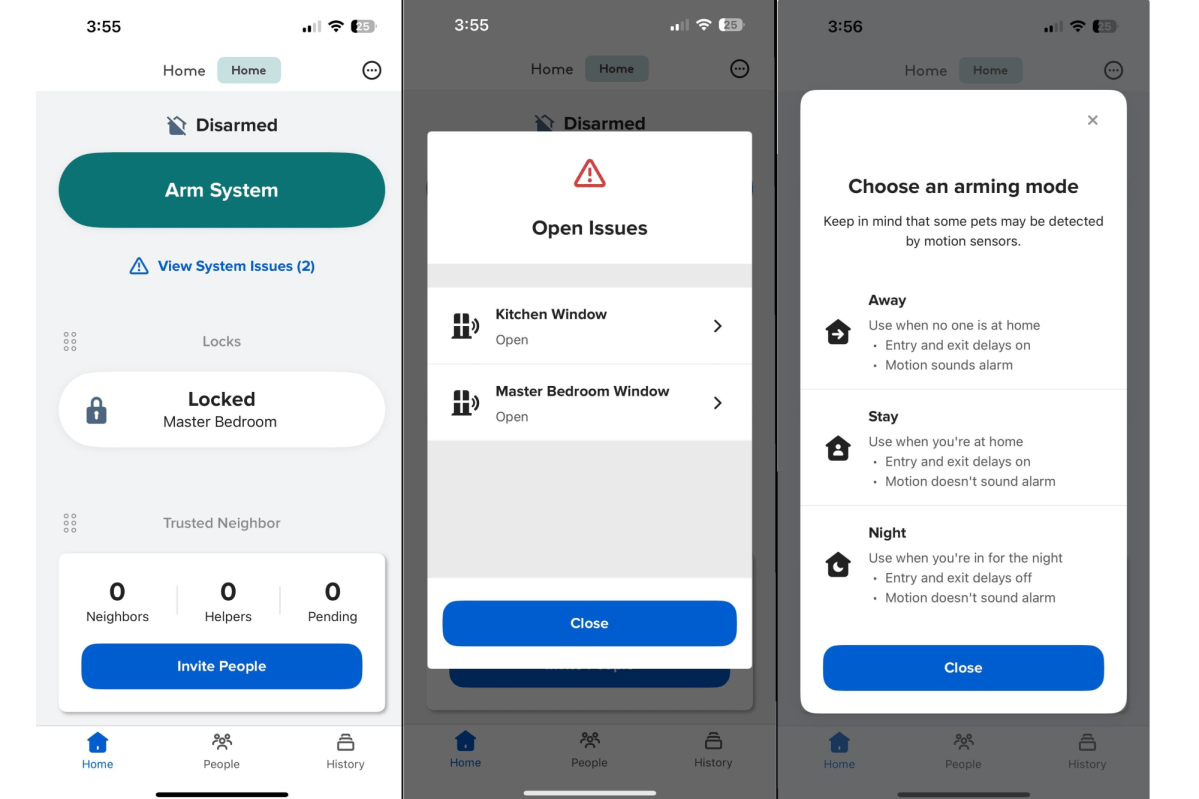
The ADT Home Security System has three arming modes: Away, for when no one will be home; Stay, for when some residents might be away, but others are home; and Night, when everyone is expected to be home for the duration.
Michael Brown/Foundry
Armed Stay mode also has entry and exit delays, but motion inside the home will not trigger an alarm (opening a window, on the other hand, will put the system into an alarm mode). A exit delay is useful when one member of the household needs to leave the home while other occupants remain inside. The person leaving can arm the system and have a short amount of time to open a door and leave without triggering the alarm. Opening any window after the exit delay has expired will trigger the system to go into an alarm state, but opening any door will trigger a fresh entry/exit delay.
Armed Night mode is similar to Armed Stay, except that there is no entry or exit delay. Motion inside the home won’t trigger the alarm, but opening any door or window will. This mode should be used when everyone is home for the night.
A backlit icon on the Base will inform you if the system is ready to be armed or not. If the system is ready, for example, you’ll see an icon of a home backlit by a green LED. But if any doors or windows are open, the Base will show an icon of a house with a slash through it, backlit by a yellow LED. You can override any of those sensors and arm the system anyway. Once the door or window is closed, it will return to its “armed” state. But if you have something like an air conditioner in a window, such that the system is reporting the window as open, you’ll need to override it every time you arm the system until you take the unit out and close the window again.

Michael Brown/Foundry
Similar icons and colored backlights indicate other alarm modes (armed away, stay, or night; entry/exit delay; or panic), and there a dedicated buttons for summoning police, fire, and ambulance services via ADT’s professional monitoring service.
ADT was beta-testing a new feature that allows registered users to unlock a smart lock—and disarm the system—based on their phone’s location and the phone’s familiar-face detection. You can already unlock the smart lock and disarm the system using the facial recognition features of the Google Nest cameras (particularly useful with the Nest Doorbell).
Monthly ADT service charges
As I’ve mentioned, while you can save some money by installing an ADT Smart Home Security System yourself, you can’t use with without paying ADT for monitoring the system, among other things. You should also be aware that you’ll be obligated to sign a 36-month contract (24 months for California residents) for professional monitoring. Should you end the contract before it has run it’s course, ADT will bill you for 75 percent of the monthly charges remaining in the initial term.
As this review system is configured, professional monitoring would cost a consumer $63.99 per month. That figure consists of fees in seven categories, as outlined below:
| Ongoing service | Monthly fee |
| 24/7 Intrusion Monitoring | $24.99 |
| Smart Home Automation | $5.00 |
| Integrated Smart Solutions Subscription (optional) | $10.00 |
| Nest Aware with Video Verification | $10.00 |
| Quality Service Plan – Comprehensive | $10.00 |
| Supplemental Quality Service Plan | $4.00 |
| Total monthly service charge | $63.99 |
Here’s a description of what each of those services are:
- 24/7 Intrusion Monitoring: If a break-in alarm or a life-safety sensors (smoke, CO, or water detector) is triggered, ADT’s monitoring center sends you an alert to confirm there is an emergency. If you respond that there is–or if you don’t respond at all–ADT will request an emergency dispatch of first responders.
- Smart Home Automation: You’ll need to pay this fee to take advantage of the Z-Wave radio in the ADT Base to create rules, scenes and schedules.
- Integrated Smart Solutions Subscription: This is optional add-in entitles you to unlimited concierge-style remote sessions with ADT specialists for Wi-Fi and network diagnostics, as well as smart home optimization across all the devices connected to the ADT Smart Home Security System, including non-ADT devices.
- Nest Aware with Video Verification: This is the subscription service that Google used to offer buyers of its Nest cameras and smart home device. The service offered through ADT does not include Gemini support. It includes 30 days of event-based video history stored in the cloud for each Nest camera and video doorbell that’s included in the ADT system (you can add more cameras later at no additional charge). For an additional $7 per month (a feature not included in this review system), you get 60 days of event-based video storage in the cloud; plus, up to 10 days of 24/7 continuous video (wired cameras only).
- Quality Service Plan – Comprehensive: This is an optional tiered extended warranty plan that “covers repair/replacement of ADT-supplied equipment due to malfunction” up to a pre-discount maximum of $1,000 in equipment. When the value of the equipment exceeds $1,000, you’ll be assessed a supplemental fee (see below) The Comprehensive tier included with the package reviewed here includes security, life safety, automation, and video devices. The more basic Essential tier includes only security and life safety devices, while the top-of-the-line Advanced tier covers the same devices as the Comprehensive tier, but adds “annual virtual preventative maintenance checkup, annual smart home consultation, and certain available equipment discounts after the first year.”
- Supplemental Quality Service Plan: This is a supplemental fee when the pre-discount retail value of the ADT equipment you install or have ADT install exceeds $1,000. It starts at $2 per month if the equipment retail value is between $1,000 and $1,300 and is capped at $42 per month if the value of that equipment is $5,200 or more.
Google Home integration
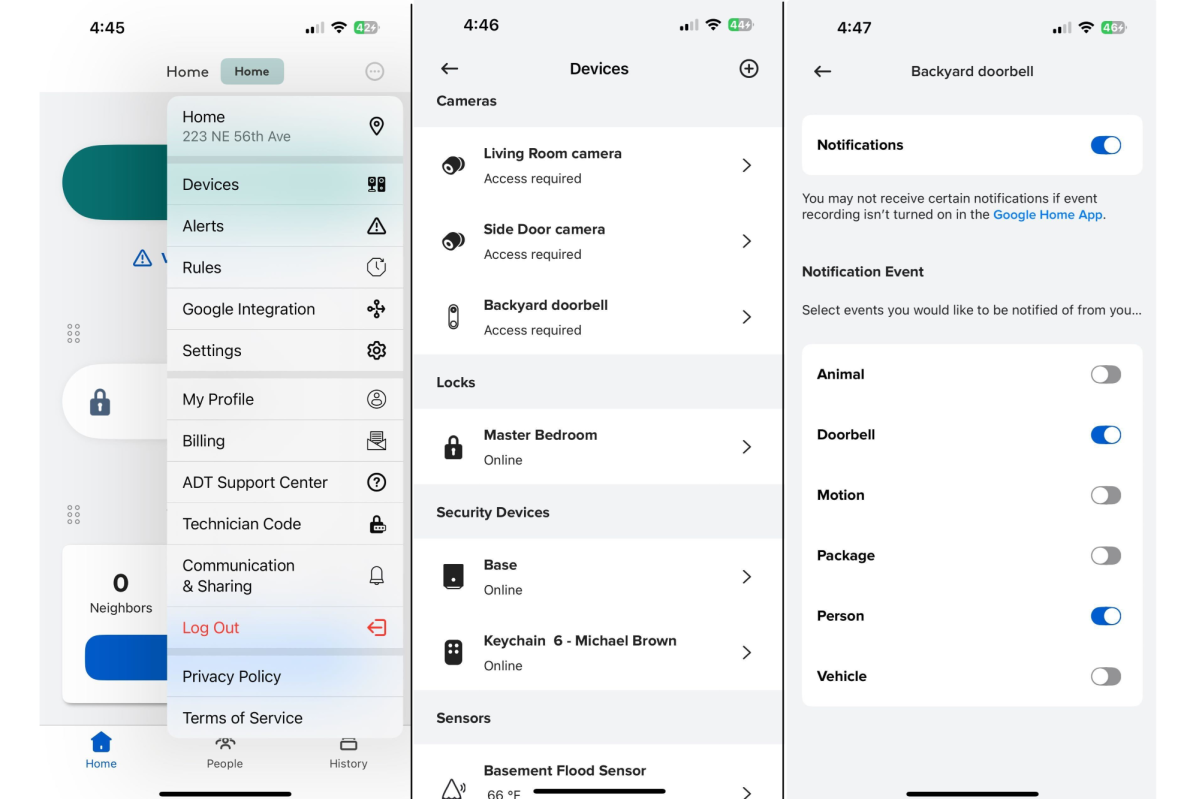
Michael Brown/Foundry
You can see thumbnail images from the Google Nest cameras in the ADT app and tap those images to see a live stream from the selected camera. You’ll also see indicator showing the camera’s battery status. Tap a Saved Media icon and you’ll get a timeline of recorded clips (curiously, camera events are not including the ADT app’s event history). Clips can be filtered by date range, by camera, and/or by the type of event that triggered the recording: Activity or animal, Doorbell, Face, Motion, Package, Person Talking, or Vehicle.
You can also change at least some camera settings in the ADT app, the most important of which are Notifications. You can choose to be notified of motion caused by animals, people, or vehicles; any motion; if someone rings the doorbell; or if a package is within the camera’s view. You can also turn off all notifications, but most people wouldn’t go that far. That’s the extent of camera configuration options within the ADT app.
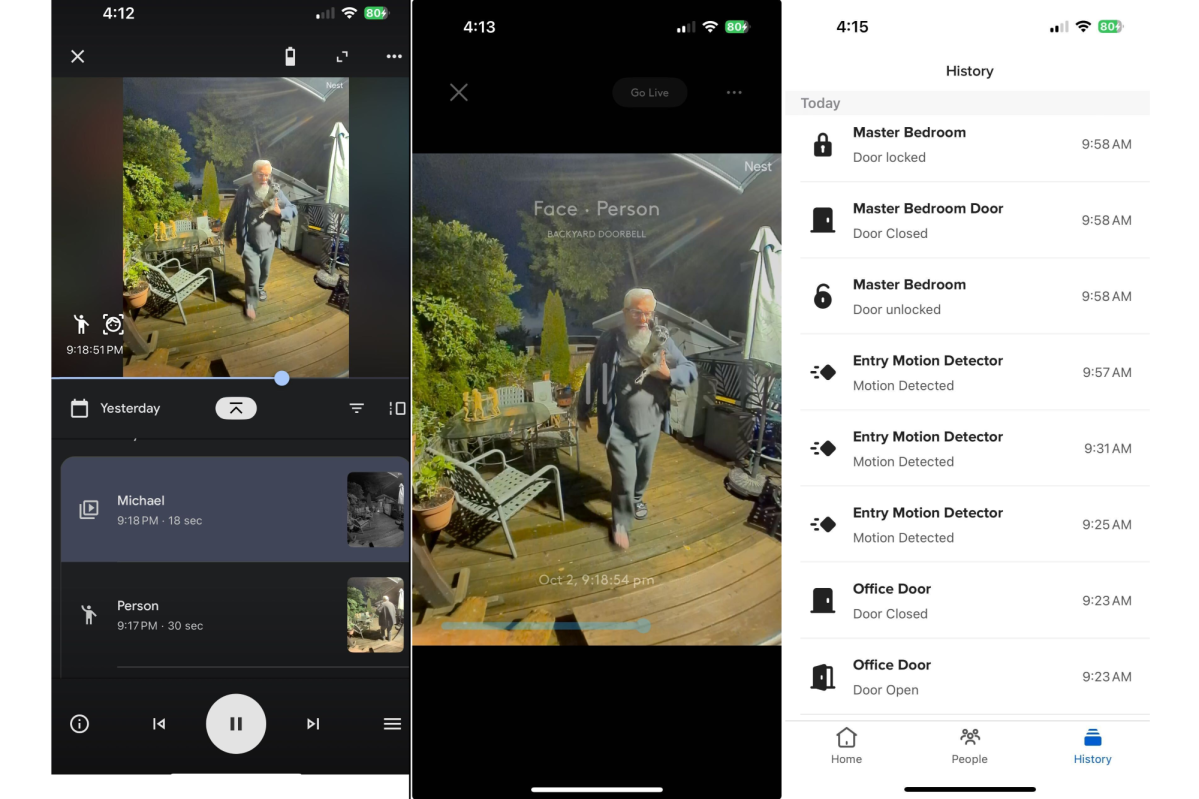
The Google Home app (left-hand screenshot) takes full advantage of the Nest Cams’ facial recognition features, whereas the ADT app (middle and right-hand screenshots) only identifies people as a “face” and a “person.”
Michael Brown/Foundry
That means you’ll need to fire up the Google Home app if you want more—including such important Nest Aware features as facial recognition. The ADT app will only notify you that a person has come into one of the Nest cameras’ field of view or if a face has been detected. The Google Home app will let you know that person’s name (after you’ve initially identified them, of course).
Should you buy an ADT Smart Home Security System?
From a security perspective, the ADT Smart Home Security System checks all the boxes: There’s a full complement of high-quality security and life-safety devices with professional monitoring to protect your family and your property. ADT’s Trusted Neighbor feature that lets you give neighbors permission to disarm your security system to enter and check on your property is a great feature.
You can add or subtract from the components included in this review to either save some money up front or increase your home security profile. Taking the DIY installation option, meanwhile, will save you a significant amount of money up front. The monthly cost of professional monitoring, which is just a bit higher than what Vivint charges, won’t really change based on the components you install.
The ADT Smart Home Security System is also very good from a smart home perspective, but it’s not the best smart home system on the market. This is primarily due to its dependence on Google’s cameras and video doorbell. While we have high opinions of those products, as you can read in our reviews linked above, needing to juggle two different apps to manage your home security system is by no means a showstopper, but it’s not ideal. The absence of support for Amazon’s Alexa, on the other hand, could be for some. The presence of a Z-Wave radio in the ADT Base coupled with the fact that you can acquire non security-related third-party Z-Wave components and install them yourself is a major plus.
This review is part of TechHive’s in-depth coverage of the best smart home systems.




